Frequently Asked Questions (F.A.Q.)
What Is An IPTV (Internet Protocol TV) And How Does It Operate?
An internet protocol TV, as the name suggest, is a TV service which makes use of the internet to deliver television content and other video content using the TCP/IP protocol as against the broadcasting which is done using satellite or cable service.

It is to be understood that the content delivery in case of traditional TV is done through analogue signals using cable wires, whereas in case of the IPTV it sent through managed private internet protocol network. Another key difference between the traditional and the internet based TV service is that the former is possible in real time only, whereas the latter allows for storing the content and also providing the content on-demand. So, for the users, the internet protocol TV gives flexibility of watching the content as per their own will.
A set top box is required to translate the internet signals to a format which can be read by television for showing the content. It can make use of cables or wireless connection to TV for delivering the translated content.
Comparison Between IPTV, Cable TV And Satellite TV
One of the most commonly asked questions is how is an Internet Protocol TV (IPTV) different from that of the Cable TV. Cable TV (and also Satellite TV) is a type of broadcaster network in which content is broadcasted from a central point whereas IPTV (and also OTT) is an internet network.
Let us first take the cable TV and understand its functioning and key distinctive features.
CABLE TV
For many decades in the past, the enjoyment of channels on television was made possible by the cable which was laid down to your homes or offices. A program that you could see used to come at a particular date and time and you had to watch these at those particular days and times. The cable delivers these programs using the signals of lights which are transmitted through the co-axial networks made of optical fibres. The set top box then decodes these light signals and provides the output in the form of programs. So, the quality of signals received and the quality of the set top box to decrypt these signals, defines the quality of programs one sees. Another noteworthy point is that it is possible to shift between the channels without buffering and anytime. So, cable TV is actually a one-way system.
IPTV
IPTV, on the other hand, is a two-way system because it makes use of the internet protocol and has an embedded return channel. The data is encrypted, compressed and the put into the IP packets. Fibre cable network transmits these IP packets and to the TV with the Ethernet. Since it is a two-way system, the user is able to connect to the provider. This is what makes the IPTV clearly distinctive from the Cable TV. The subscriber can choose a program and play either on TV or any other linked device using the internet networks of home. The user also has the flexibility to rewind, replay, skip to other parts and even do fast forward. This is not possible in cable TV.
In case of the IPTV the internet speed matters. So, if you are looking for best quality streaming video content, then fastest speed networks with reliable connection is a must. In brief, IPTV gives the flexibility of watching the content anytime and anywhere.
Satellite TV
The disc shaped antennas which are installed is an example of Satellite TV being used in homes. A satellite TV is also a broadcast network in which the broadcasters send signals to TV provider which are then transferred to the satellite from a station on the ground. Thereafter, the same content is beamed as radio waves from Satellites are used to transfer the content right to your home. The disc shaped antennas receive these signals and then these are sent to the set top box. The set top box translates these signals into images and videos.
What Is The Meaning Of High Definition (HD) And Ultra High Definition (UHD, 4k, 8K) in IPTV?

You would have often come across the names of High Definition and Ultra High Definition in terms of quality of images and videos. What does that mean? A high definition is the resolution level of 1920×1080 pixels whereas an Ultra High Definition resolution is of 3840x2160P. So, an Ultra HD TV has more pixels per inch which imparts it a higher resolution. The UHD devices include the ones which provide 4k as well as 8k resolution. 4K refers to horizontal display resolution of approximately 4000 pixels (3840x2160P) In case of 8K, the resolution is of width of 8000 pixels (7680x4320).
What Are The Hardware And Software Required For Functioning Of An IPTV?
An IPTV service would require certain hardware and software at the end of service provider and client for delivering the content.
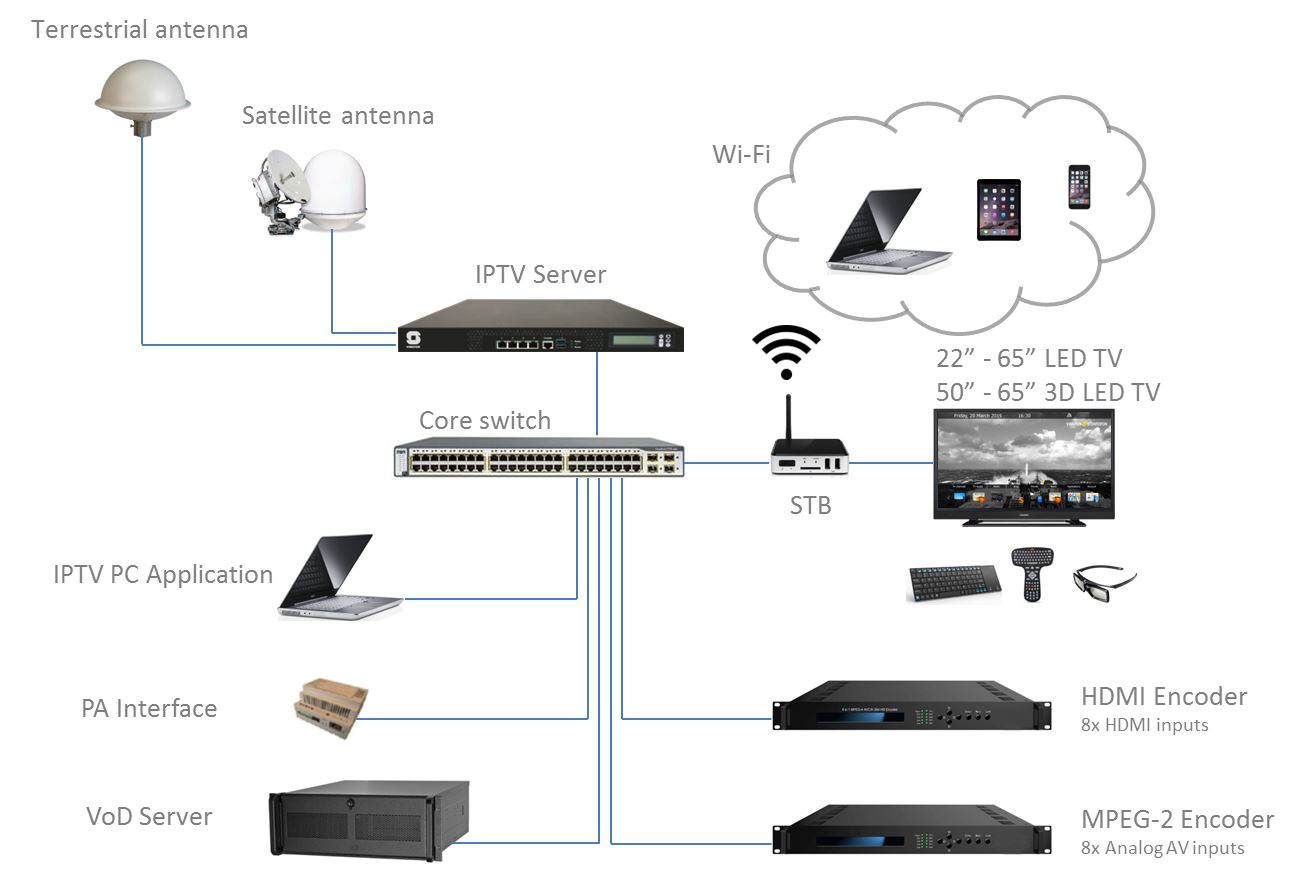
At the end of service provider-
- DVB to IP Gateway: Works to receive the signals and send these to IP network. These signals can be from satellite, cable or terrestrial TV.
- Middleware: This system is needed to link subscriber’s STB to IPTV headend, defines services and provides user interface.
- Billing System: This is another important part which manages the subscriber base of the business. It bills subscribers and is used to manage cards, tariff plans and financial statements.
- Video On Demand server: If IPTV service provider wants to provide and manage the Video on Demand service to subscribers, then this server is important. It has all the multimedia content stored in library. This helps in providing multi-media video on demand to the subscribers who have opted for it.
- TVOnDemand server: Just as provider can offer video on demand from its multimedia library on VoD server, the provider can also offer TV on demand to subscribers. On this server, you basically record the channels on Demand of the subscribers and provide them as per requirements.
- Conditional Access System: This is another important part of the IPTV service. It ensures that subscribers have different types and levels of access to the features of the service as per their plans.
- IP Network with multicast support: This is a requirement for enabling delivery to multiple IP addresses.
At the end of client-
- IPTV PC client: If subscriber wants to watch IPTV on his/her personal computer, then this software is required.
- Set Top Boxes (STBs) with cables: These are required if the subscriber want to see the IPTV content on TV. STBs connect the middleware, sources of content and the TV of subscriber.
At the end of content provider-
The content provider usually provides the streamed content either free or paid.
- Free to air content: FTA content is not encrypted and the number of channels received in this manner depend on transponder’s bandwidth.
- Payable TV content: The channels which are encrypted are the ones which need to be decrypted through a conditional access mechanism. So, this is another component of that needs to be integrated in order to show those TV channels to subscribers who have paid for these.
With this brief introduction about what all makes for an IPTV service, you would have got a much better idea of the software and hardware which is required both at the end of the providers and at the end of clients.
What Is The Role Of Set Top Boxes In IPTV Service?

An IPTV makes use of the internet to receive the content at home. Generally, this is done by attaching a set top box with the television. The set top box provides the link between internet signals received and converts these signals into a format which can be read by TV. Now, these boxes, also called the STBs in short, are connected to the smart TV through HDMI cables or using wireless connection. So, basically the set top box works as a translator.
What Is The Meaning Of Bandwidth In Set Top Boxes?

Bandwidth defines the volume of information per unit time that a transmission medium can handle. It is measured in bits per second or bps which is the base unit of measuring the bandwidth. So, higher the bandwidth, greater is the ease of transmitting the voluminous data. In case of videos, bandwidth is an aggregate of video bitrate, resolution, frame rate or quality of compression.
Bandwidth is different from speed. While the former is all about the information received in one second, the latter is about how fast that information is received. Typically, you would need a higher bandwidth when you want to watch videos is best possible quality in HD or UHD format or have multiple connected devices at home and they all run together. A higher bandwidth can be achieved by choosing a higher priced internet plan, upgrading to a higher router or even by changing to higher quality Ethernet cables. Modern set top boxes are coming with dual band technology which means that they operate at two frequencies which increases the reach of the signals.
What Is The Difference Between Linux And Android IPTV Set Top Boxes?
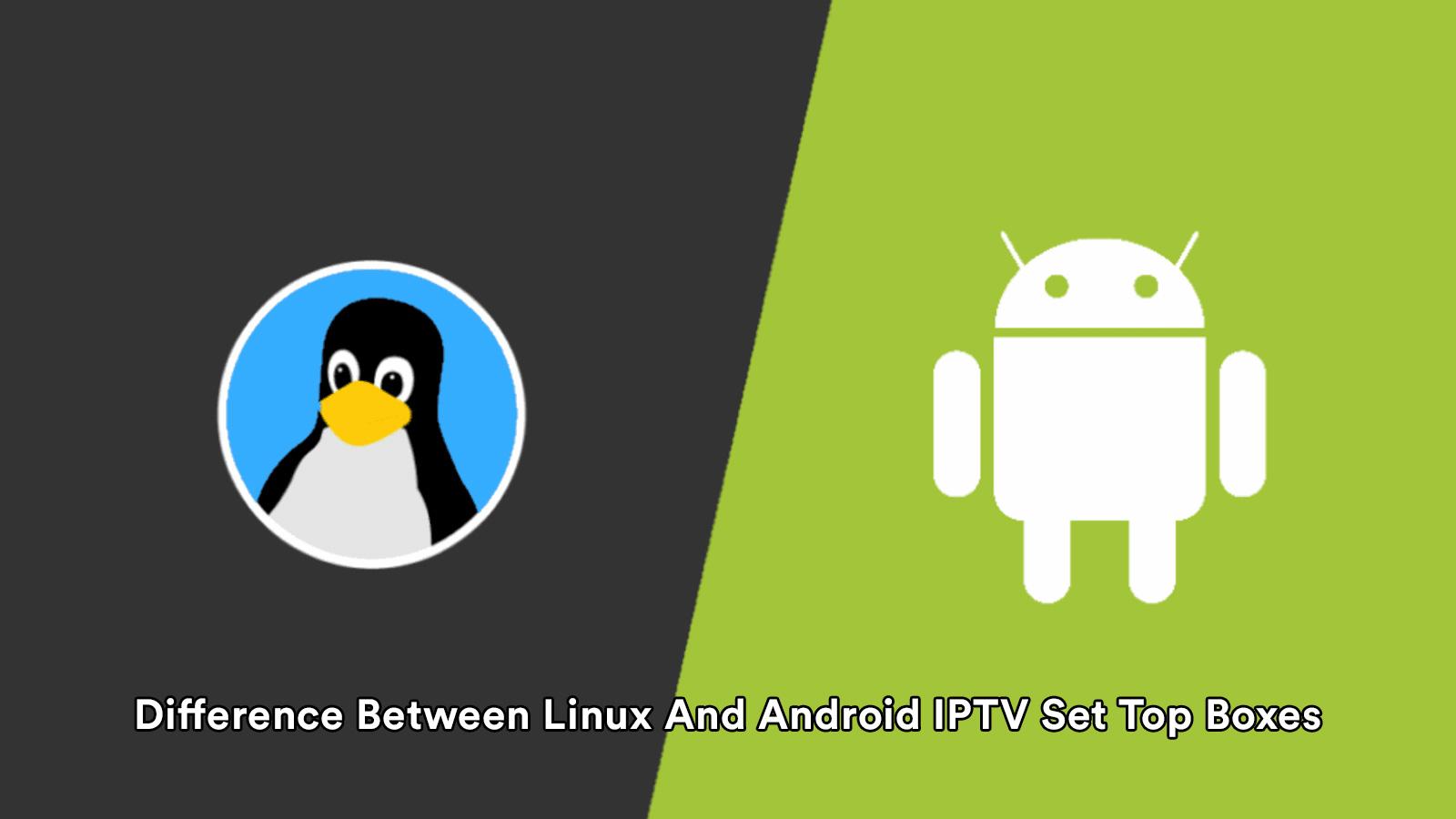
There are two types of set top boxes used by the IPTV providers- Linux-based and Android-based. Both are used in the market but in recent years, the android ones have taken a greater market share globally. So, what are the differences between these two. Some of the key points of difference are discussed here-
Operating System: The key difference between the Linux and the Android IPTV set top boxes lies in their operating software. The linux STBs are based on Linux OS whereas Android ones use the Android OS.
User-friendliness: The Linux channel boxes are highly customizable and powerful whereas the Android boxes are more user-friendly. Therefore, each of these has its own place. The interface of Android STBs is designed especially for the TV screens. The navigation and control is easily done using the remote control or mobile application. Customization: In terms of customization, the linux boxes score over the android ones. The users can modify the OS and install the software as per their requirement. This is the reason why the providers still want to hand on with the Linux boxes.
App-loaded: Android set top boxes generally come with some popular android-based mobile apps. These include Youtube, Chrome, Playstore and others. This is not the case with Linux boxes
